Here’s some short notes for using an Arduino as programmer for SPI-based AVRs. Basically, the programmer example is uploaded to the Arduino and then using avrdude to upload a .hex file of your choice. My use was triggered by not having the DFU bootloader intact for an ATmega32u4-based project and having lost access to the regular ISP programmer.
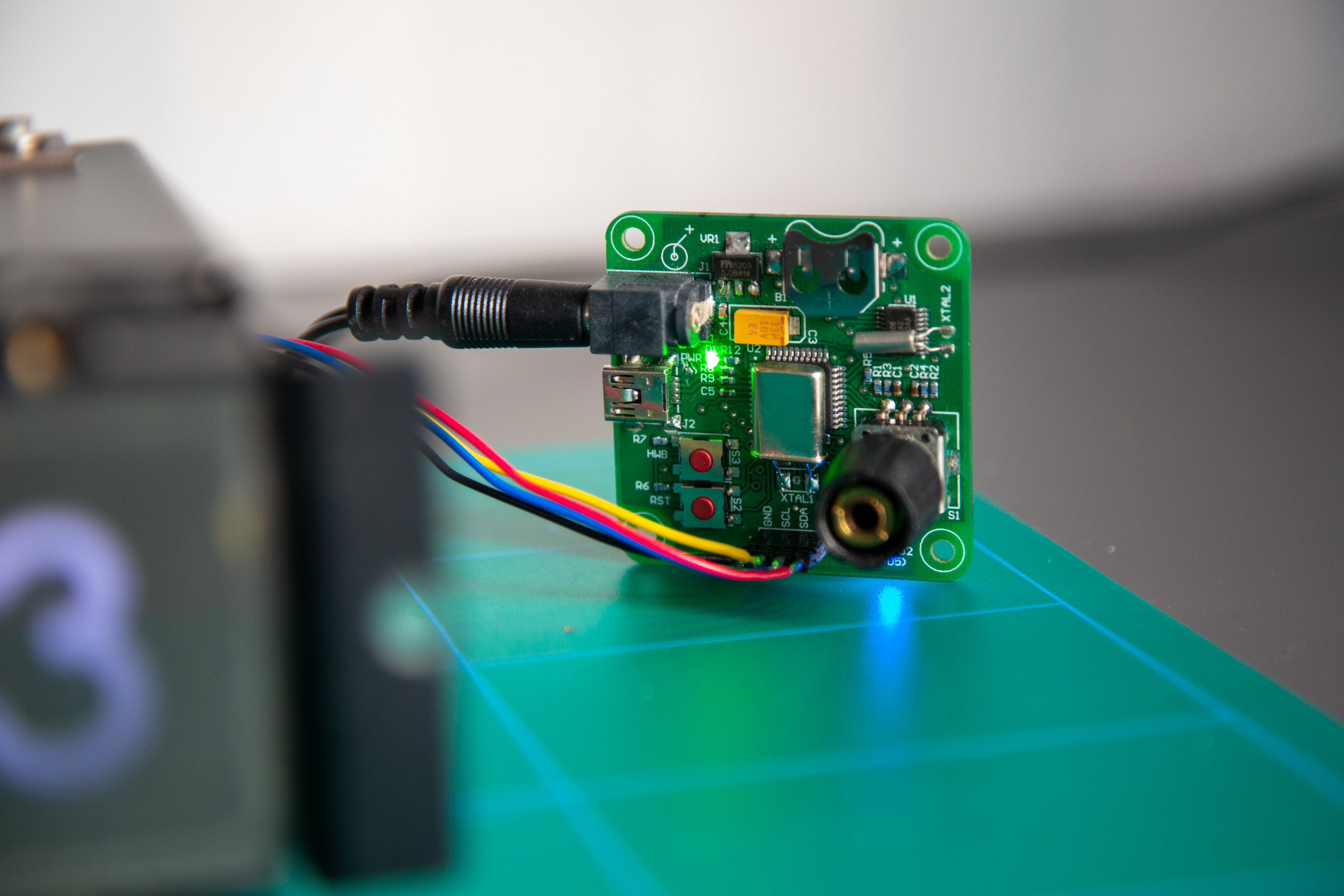
There are plenty of resources to be found just by using your favorite search engine, so I’ll add another that tailors to my specific case. A sort of memory dump, if you will.
Prerequisites
Making this work in this configuration will require the following hardware:
- An Arduino or compatible (I did it with an Arduino Uno)
- An AVR target that accepts firmware download via SPI.
- 5 wires to connect the programmer to the target, another one if you want to power the target as well
Software-wise, you’ll need:
- Arduino IDE - Mostly for the examples and uploading
- AVRDUDE - A command-line programmer utility for AVR microcontrollers
Just for reference, I’m using Windows 10 for this. Other platforms are probably similar, but with slightly different steps.
AVRDUDE
Download the latest version of AVRDUDE if you haven’t already got it, making sure it’s the correct one for your platform. At the time of writing, the windows-version is named avrdude-6.3-mingw32.zip.
Make sure you either know the exact path to the avrdude.exebinary or have it available on path, as you will need to call it when doing programming.
Electrical connections
The following listing is based on the instructions found in the ArduinoISP - How to wire your boards for the Arduino Uno, other variants may need different connections. Also, make sure that the I/O voltages match between the programmer and target.
| Programmer pin (Arduino Uno) | Target pin | Comment |
|---|---|---|
| 10 | RESET | |
| 11 | MOSI | |
| 12 | MISO | |
| 13 | SCK | |
| GND | GND | |
| 5V | 5V | Optional, connect if you want to power your target. |
Programmer setup
The programmer code that needs to be on the Arduino is available among the examples that come with the Arduino IDE.
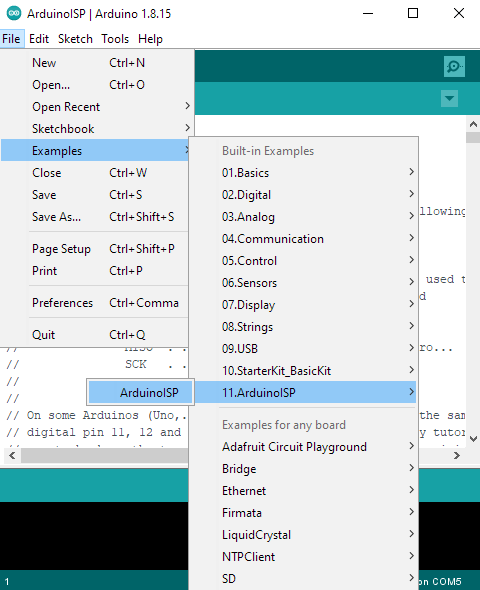
Compile and upload to the Arduino.
Target programming
Finally, you just need to issue the appropriate AVRDUDE command-line to flash your code to the target. Look up the AVRDUDE documentation and/or help for further instructions, but it’s more or less on the format given below:
avrdude.exe -c avrisp -p <AVR MCU id> -P <serial port> -b 19200 -U flash:w:<your hex file>
which for my specific case becomes
avrdude.exe -c avrisp -p m32u4 -P COM3 -b 19200 -U flash:w:ClockController_LUFAex.hex
That’s it. Not particularly fast or elegant, but it did save me buying a programmer.